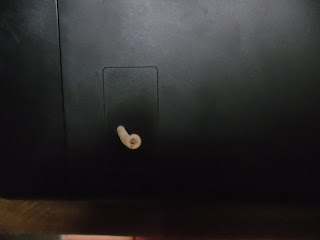If you're planning to make your Canon MP287 ink pad dry and clean, you better put a waste ink tank. It will help better dispose such waste inks without any mess. By so doing, you can also save and use waste inks with your refillable Pilot pentel pen. Yes, I use waste inks with Pilot pen.
Here is the simple way in placing waste ink tank removing only the back cover. Be careful when pulling the cover, there's an additional lock on the flip side of it which may easily broken.as shown in 3rd image. So slightly pull it off using a long flat screw driver.
 |
| Guide to removing the cover |
 |
| cover removed |
 |
| Flip side of the cover showing additional lock as encircled |
 |
| without the cover pointing the hose |
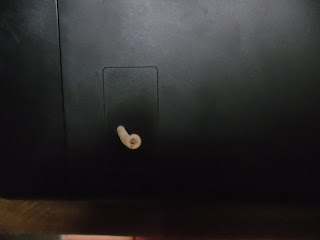 |
| placing the cover back with a hole in it letting the hose to pass through |
 |
| pulling the hose at length |
Now, it's ready for a waste ink tank.