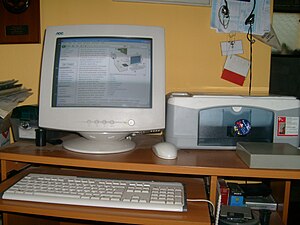I'm just trying to know how a tag or keyword works well in blogging. In Google, I typed the word "computer" to see how it will display the results. I found out that in just 7 seconds, there were 1,990,000,000 sites or articles related to this keyword. And out of this number, the top 10 sites that appeared in my screen are the following:
- http://en.wikipedia.org/wiki/Computer
- http://en.wikipedia.org/wiki/Personal_computer
- http://www.wisegeek.com/what-is-a-computer.htm
- http://www.computersciencelab.com/ComputerHistory/History.htm
- http://www.villman.com/
- http://www.webopedia.com/TERM/C/computer.html
- http://www.openpinoy.com/
- http://www.pcgilmore.com.ph/
- http://www.computer.org/portal/web/guest/home
- http://www.pcs-it.org/
Hence, there is no way for someone to toppled these sites which has a good search engine optimization method. In order to beat them you have to go into a lot of probability studies and develop or imitate a good search engine method.